Back
Layout Grid
What is Layout Grid?
The Layout Grid provides the underlying structure for a design, ensuring all content blocks, images, and text align predictably. It is typically defined early in the Figma phase using a 12-column structure and is carried through to the Webflow build using CSS flexbox or grid properties.
Why Layout Grids Matter in Responsive Design?
Using a Layout Grid is non-negotiable for creating professional, scalable websites that adapt gracefully to different screen sizes.
- Consistency: Ensures visual elements have uniform alignment and spacing across every Section, reinforcing the Brand Identity.
- Responsive Design: Simplifies the process of adapting the layout for smaller screens, as elements are simply rearranged within the defined columns.
- Pixel Perfect Alignment: It provides the technical scaffolding necessary for developers to achieve a Pixel Perfect implementation.
Example from Flowtrix Projects
Flowtrix structures all Webflow projects on a standardized, fluid Layout Grid defined in Figma. This framework ensures we deliver a Pixel Perfect and highly Responsive Design that maintains consistent visual hierarchy and aesthetic quality across all Viewports, which is a requirement for Enterprise Webflow Development.
Categories:
Design
UI-UX
Related Terms:
Master Webflow.
Get insights directly.
Never scheduled, never spammed. Be the first to know when we publish a piece or release something cool!



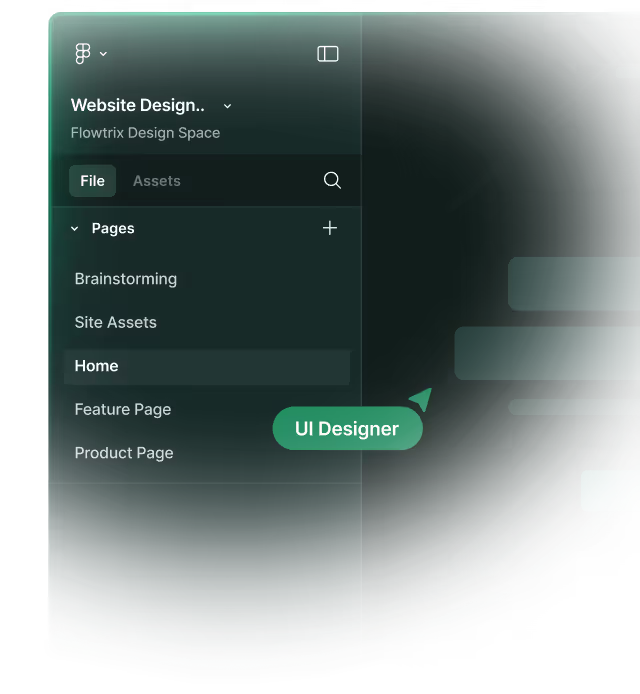
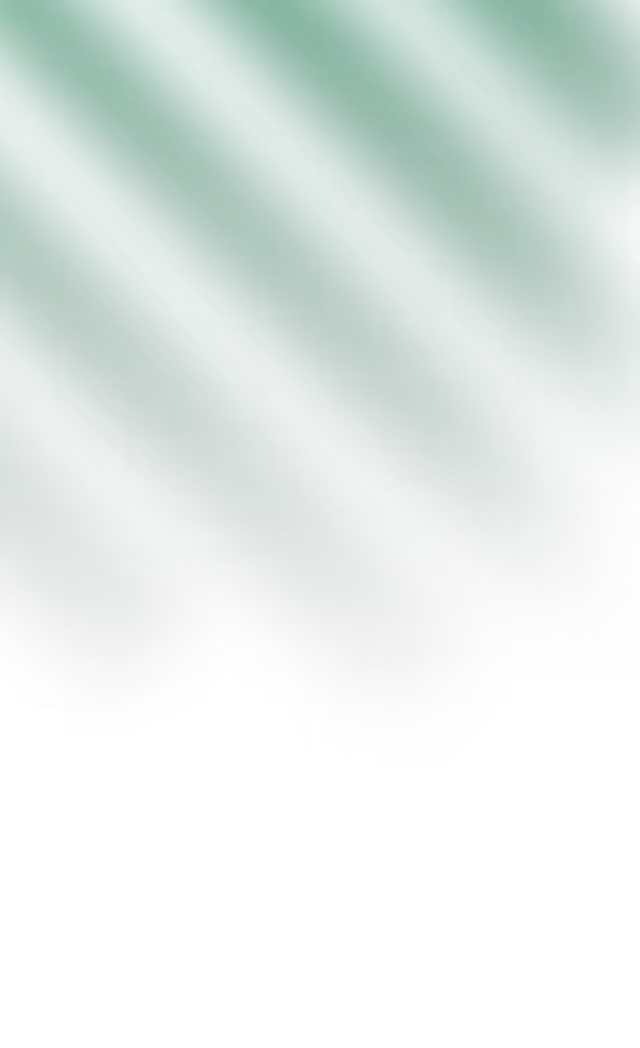




.avif)


.svg)
.svg)

