Back
Z-Index (CSS Property)
What is Z-Index (CSS Property)?
The Z-Index controls the depth position of elements on the z-axis (the axis coming out of the screen). Elements with a higher Z-Index value appear on top of elements with lower values.
Why Z-Index Matters in UX and Development?
Correctly managing the Z-Index is crucial for functional Interaction Design and preventing visual bugs.
- Functionality: Ensures that interactive elements (like a chat widget or Sticky Navigation) are always clickable and visible.
- UX Integrity: A poorly managed Z-Index can cause elements to visually overlap incorrectly, breaking the User Experience (UX) and making the site look unprofessional.
- Aesthetics: It is used to create layered effects in the Hero Section or complex Sections with multiple visuals.
Example from Flowtrix Projects
Flowtrix meticulously manages the Z-Index in every Webflow build using consistent, organized CSS values. This ensures that all interactive elements, from a primary CTA button in an Overlay to the Sticky Navigation, always stack correctly, maintaining functional Interaction Design and a Pixel Perfect User Interface (UI).
Categories:
Technical
CSS
Development
Related Terms:
Master Webflow.
Get insights directly.
Never scheduled, never spammed. Be the first to know when we publish a piece or release something cool!



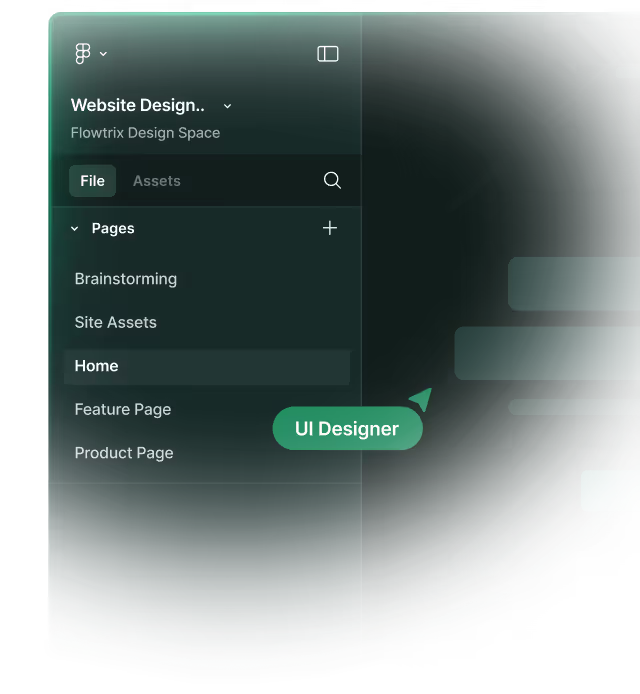
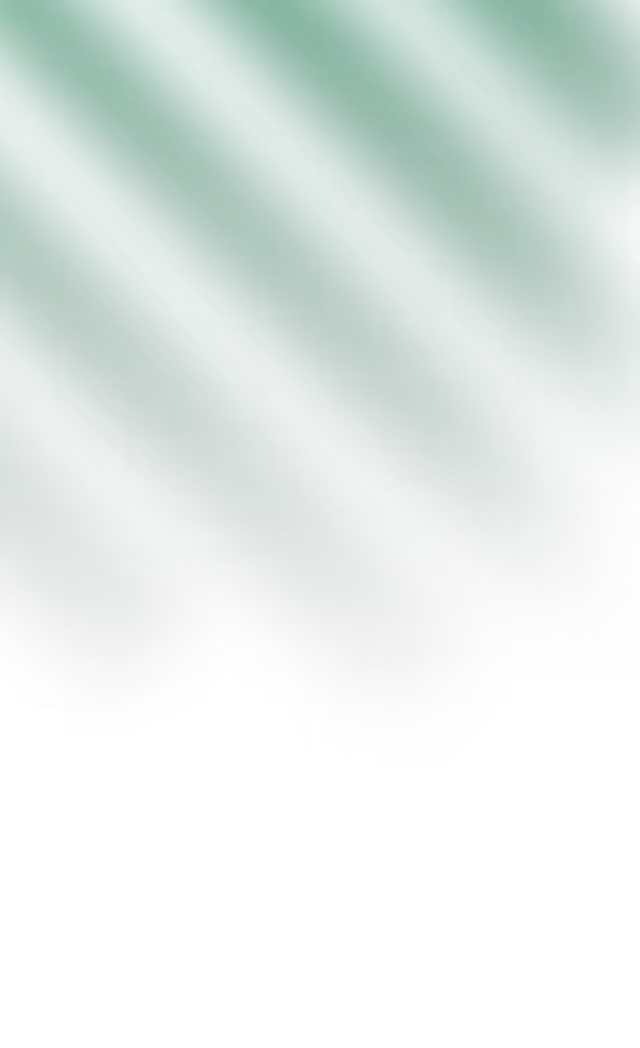




.avif)


.svg)
.svg)

