Did you know that over 65% of website visits now come from mobile devices? This staggering statistic makes one thing clear - if your Webflow site isn't optimized for mobile users, you're potentially missing out on connecting with the majority of your audience. As we move deeper into 2024, mobile optimization has become more crucial than ever for ensuring your website's success.
Understanding the Mobile Optimization Landscape
Mobile optimization isn't just about making your website look good on a smaller screen. It's about creating an experience that feels natural and intuitive for mobile users while maintaining your site's functionality and purpose. In today's digital environment, users expect websites to work flawlessly on their smartphones and tablets. Let's dive into how you can achieve this with your Webflow site.
Embracing Responsive Design Principles
Responsive design serves as the foundation of mobile optimization in Webflow. When approaching your site's design, start with the mobile view first. This approach ensures that your core content and functionality work perfectly on smaller screens before expanding to larger displays. Think about how users interact with their phones - usually with one hand, often while multitasking. Your design should accommodate these behaviors.
Consider how your navigation menu transforms on mobile devices. A clean, easily accessible hamburger menu often works better than trying to display all navigation items at once. Remember to make sure your touch targets are large enough - nothing frustrates mobile users more than trying to tap a tiny button or link.
Optimizing Performance for Mobile Users
Speed matters tremendously on mobile devices. According to recent studies, even a one-second delay in page load time can reduce conversions by up to 7%. Webflow provides excellent tools for optimization, but you need to use them wisely. Start by optimizing your images - use appropriate sizes and formats, and consider implementing lazy loading for content below the fold.
Think about your site's loading sequence. Prioritize loading content that appears above the fold first, giving users immediate visual feedback while the rest of the page loads. This approach, known as progressive loading, can significantly improve the perceived performance of your site.
Enhancing Touch Interactions
Mobile users interact with your site through touch, not mouse clicks. This fundamental difference requires a complete rethinking of how interactions work. Hover states, for instance, don't exist on touch devices - you need alternative ways to convey interactivity. Consider using subtle animations or color changes to indicate touchable elements.
When designing forms, make them as easy as possible to complete on mobile devices. Use appropriate input types for different kinds of information - number pads for phone numbers, email keyboards for email addresses. These small touches make a big difference in user experience.
Content Adaptation for Mobile Viewing
Your content needs to be easily digestible on mobile devices. Long paragraphs that work well on desktop can become overwhelming on a phone screen. Break your content into shorter paragraphs, use clear headings, and consider using expandable sections for lengthy content.
Images and videos need special attention too. Ensure they resize appropriately and maintain their quality across different screen sizes. For videos, consider implementing playback controls that are easy to use on touch devices.
Building in Mobile-Specific Features
Take advantage of mobile-specific capabilities. Enable click-to-call functionality for phone numbers, integrate mobile-optimized maps, and consider how your site can use device features like orientation changes. These features can transform your site from merely mobile-friendly to truly mobile-optimized.
Don't forget about mobile-specific gestures. Swipe actions for galleries, pinch-to-zoom for images when appropriate, and smooth scrolling behaviors can make your site feel more natural on mobile devices.
Testing and Iteration
Mobile optimization isn't a one-time task - it's an ongoing process of testing and refinement. Test your site on various devices, different operating systems, and under different network conditions. Pay attention to how real users interact with your site and be ready to make adjustments based on their behavior.
Use Webflow's preview mode frequently to check how your site behaves across different screen sizes. Pay special attention to breakpoints where layouts change, ensuring transitions are smooth and content remains accessible.
Looking Ahead
As mobile technology continues to evolve, stay informed about new trends and best practices. Consider emerging technologies like progressive web apps and new mobile-first design patterns. Keep an eye on how leading websites are handling mobile optimization and think about how you can apply those lessons to your own site.
Final Thoughts
Mobile optimization is more than just a technical requirement - it's an essential part of creating a successful website. By focusing on responsive design, performance, touch interactions, and mobile-specific features, you can create a Webflow site that not only works well on mobile devices but provides an exceptional user experience.
Remember that your mobile users are often in different contexts than desktop users - they might be on public transport, walking, or multitasking. Your mobile optimization strategy should take these scenarios into account. Start implementing these optimization techniques today, and you'll be well-positioned to serve the growing mobile audience of tomorrow.
Ready to optimize your mobile experience? Schedule a free consultation with our Webflow experts here.










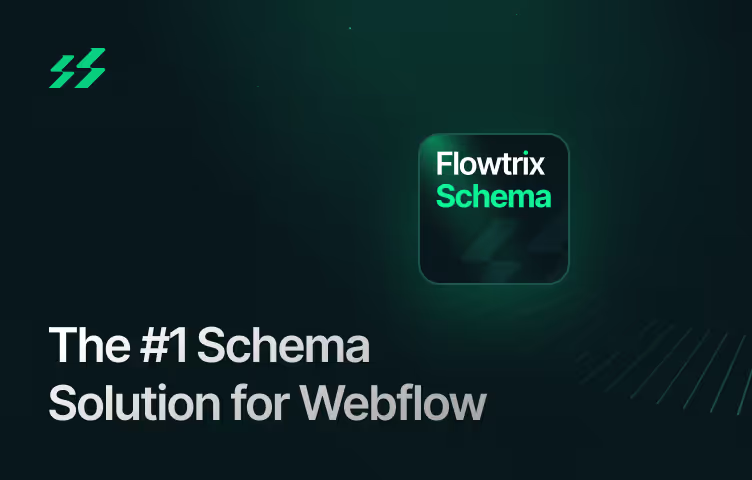







.avif)


.svg)
.svg)

