Looking for a simple way to add schema markup to your Webflow site? The Flowtrix Schema App is the best schema markup tool built specifically for Webflow users who want better search rankings without writing code.
This structured data generator helps B2B SaaS companies, AI platforms, and cybersecurity businesses create rich snippets that stand out in Google search results. No front end developer needed, no programming languages required.
What is Schema Markup? Understanding Structured Data
Schema markup is a type of code you add to web pages. It helps search engines understand what your content means.
Think of it like labels on a filing cabinet. Without labels, you need to open every drawer to find what you need. With labels, you know exactly where everything is.
That's what schema markup does for Google. It labels your content so search engines know:
- Is this a product page or a blog post?
- What's the price and availability?
- Who wrote this article and when?
- What do customers say in reviews?
- Where is your business located?
Why Schema Markup SEO Matters in 2026
Search engines use structured data to create rich results. These are the enhanced listings you see in search results with extra information like:
- Star ratings and review counts
- Product prices and availability
- Article publish dates and authors
- Breadcrumb navigation paths
- FAQ answers expanded directly in search
Rich results get more clicks than regular blue links. Studies show pages with schema markup get 30-50% higher click-through rates.
For B2B websites, this means more qualified traffic visiting your site.
The Problem with Traditional Schema Markup Tools
Most schema markup generators weren't built for Webflow. They assume you're using WordPress or have front end developers on your team full-time.
Here's what usually happens:
You find a structured data generator online. It gives you code to copy. You paste it into custom code fields. Then you realize it doesn't work with Webflow's content management system.
Every blog post needs manual updates. Every product page requires new code. Your marketing team can't make changes without someone who knows programming languages and web development.
This creates problems for websites and web applications:
- Slow content publishing
- Outdated structured data
- Broken schema when pages change
- Developer dependency for simple updates
Traditional approaches require knowledge of HTML (Hypertext Markup Language) and CSS (Cascading Style Sheets). Most marketing teams don't have these technical skills.
How the Flowtrix Schema Markup Tool Works
The Flowtrix Schema App lives inside your Webflow Designer. It's a native Webflow application that feels like part of the platform.
No external tools. No separate dashboards. Everything happens where you already work on your web pages.
Key Features of This Schema Markup Generator
1. No-Code Interface
You don't write any code. The app creates clean JSON-LD structured data automatically. Just fill in visual forms with your information.
Unlike traditional web development that requires knowledge of programming languages, server side scripting languages, or object oriented programming languages, this tool works entirely through a visual interface.
2. Webflow CMS Integration
Connect schema fields directly to your Webflow CMS collections. This content management system integration means your blog posts automatically get article schema. Your products get product schema.
Set it up once, and every new item gets proper structured data. No database management complexity or server side programming needed.
3. Multiple Schema Types
The app supports all major schema markup types for modern websites and web applications:
- Organization Schema
- WebApplication Schema
- Product Schema
- Article Schema
- Breadcrumbs Schema
- Website Schema
- LocalBusiness Schema
- Review Schema
- FAQ Schema
- HowTo Schema
4. Visual Designer Experience
The interface guides you through each schema type. Required fields are clearly marked. Help text explains what each field does.
You're not guessing. You're following a clear process designed for Webflow users who focus on web design rather than complex programming.
Setting Up Schema Markup in 5 Minutes
Here's how to add structured data to your Webflow site:
Step 1: Install the App
Find Flowtrix Schema App in the Webflow Marketplace. Click install. The app appears in your Designer's left panel instantly.
Step 2: Choose Your Schema Type
Open any page that needs schema markup. Click the Flowtrix Schema App icon. Select the schema type you need from the list.
Step 3: Fill in the Fields
Enter your information using the visual interface:
- Company name and logo for Organization schema
- Product details and pricing for Product schema
- Author and publish date for Article schema
- Navigation hierarchy for Breadcrumbs schema
Step 4: Map CMS Fields (For Dynamic Content)
If you're working with CMS collections, map schema fields to your CMS fields. Your blog title becomes the headline. Your featured image becomes the schema image. Your author name maps to the author field.
Step 5: Publish Your Site
The app generates clean JSON-LD code and adds it to your page automatically. Publish your site, and Google starts reading your structured data on the next crawl.
No code editing. No developer needed. Done in minutes.
Why Schema Markup Improves Your Webflow SEO
Schema markup doesn't directly change your search rankings. Google has said this clearly many times.
But structured data absolutely impacts your visibility and traffic. Here's how:
1. Rich Results Increase Click-Through Rates
When you add proper schema markup, Google can create rich results for your pages. These enhanced listings include:
- Star ratings showing customer reviews
- Pricing information and special offers
- Breadcrumb trails showing site structure
- Author photos and publish dates
- Product availability and stock status
Rich results take up more space in search engine results pages. They attract more attention than basic blue links.
Research shows rich results improve click-through rates by 20-30% compared to regular listings.
For B2B SaaS companies where each demo request has high value, this traffic increase translates directly to more pipeline opportunities.
2. Better Content Understanding for Search Engines
Schema markup helps Google understand relationships between your content. When you implement organization schema, website schema, and product schema together, Google sees how your company, site, and products connect.
This complete understanding helps Google:
- Show your site for more relevant searches
- Surface the right page for each search intent
- Display your brand correctly in knowledge panels
- Include your content in featured snippets
3. Featured Snippets and Position Zero
Your blog content becomes eligible for featured snippets when you implement article schema properly.
Featured snippets appear at position zero in search results, above all organic listings. Getting your content into featured snippets drives significant traffic and establishes your company as an authority.
Article schema doesn't guarantee featured snippets. But it makes them much more likely by giving Google the structured information needed.
4. Voice Search Optimization
Voice assistants like Siri, Alexa, and Google Assistant rely heavily on structured data. When users ask voice devices for information, the assistants pull answers from schema-enhanced pages.
WebApplication schema helps voice search understand what your product does. Organization schema helps properly attribute information. Article schema surfaces your content as sources for answers.
Schema Types Your B2B Website Needs
Different pages need different structured data. Here are the most important schema markup types for B2B SaaS websites:
1. Organization Schema
Where to use it: Homepage and About page
What it does: Tells Google about your company
What to include:
- Company name
- Logo URL
- Social media profiles (LinkedIn, Twitter, etc.)
- Contact information
- Industry focus
Why it matters: Helps Google create knowledge panels for your brand. When people search your company name, Google displays accurate information with your logo and social links.
2. WebApplication Schema
Where to use it: SaaS product pages
What it does: Describes your software product
What to include:
- Application name and category
- Operating system compatibility
- Pricing model and offers
- Key features and benefits
- Screenshots and demo links
Why it matters: Helps Google understand exactly what your product does. When prospects search for solutions in your category, proper schema helps Google match your product to relevant queries.
3. Article Schema
Where to use it: Blog posts and resource content
What it does: Identifies editorial content
What to include:
- Headline and description
- Author name and profile
- Publish date and modified date
- Featured image
- Article category
Why it matters: Increases chances of appearing in featured snippets, Top Stories sections, and rich result carousels. Makes your content more discoverable and trustworthy.
4. Product Schema
Where to use it: Product pages, pricing pages, subscription tiers
What it does: Describes products and services you sell
What to include:
- Product name and description
- Price and currency
- Availability status
- Brand name
- Product images
- Review ratings if available
Why it matters: Helps your offerings appear in product search results with pricing and availability information visible.
5. Breadcrumbs Schema
Where to use it: All internal pages except homepage
What it does: Shows your site hierarchy
What to include:
- Navigation path from homepage to current page
- Each level in your site structure
- URL for each breadcrumb level
Why it matters: Google displays breadcrumb trails in search results. Users see exactly where they'll land on your site before clicking. Improves click-through rates and helps Google understand site structure.
6. Review Schema
Where to use it: Case study pages, testimonial sections
What it does: Displays customer feedback
What to include:
- Review text and rating
- Reviewer name
- Review date
- Rating scale (typically 1-5 stars)
Why it matters: Star ratings appear directly in search results. Social proof increases clicks dramatically, especially for high-consideration B2B purchases where trust matters.
7. LocalBusiness Schema
Where to use it: Contact page, location pages
What it does: Provides business location information
What to include:
- Business name and type
- Physical address
- Phone number
- Operating hours
- Service areas
Why it matters: Helps you appear in local search results when prospects search for solutions in their area. Particularly valuable for B2B companies with regional sales teams.
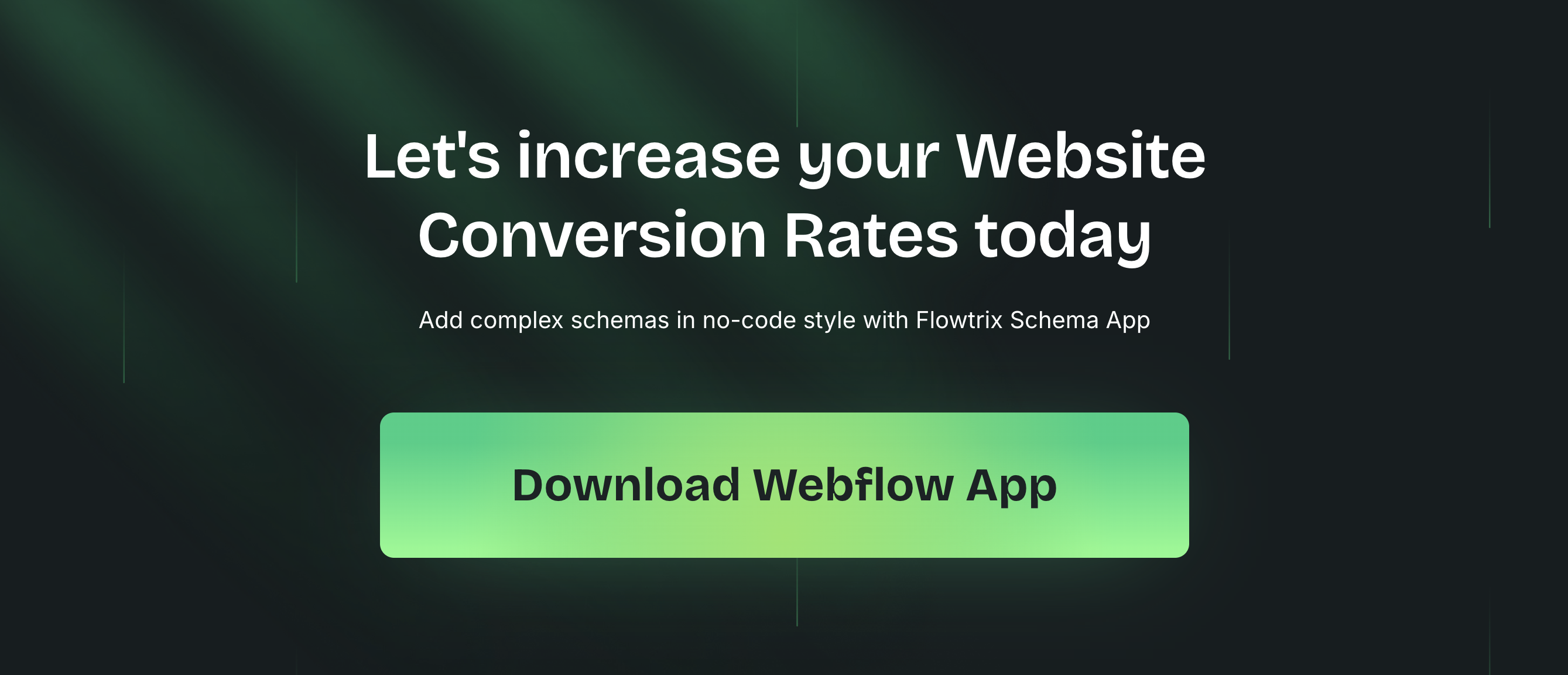
Common Schema Markup Mistakes to Avoid
Most teams make predictable mistakes when implementing structured data. Here's how to avoid them:
1. Incomplete Implementation
The mistake: Adding organization schema to your homepage but ignoring other schema types. Blog posts lack article schema. Product pages miss product schema.
The fix: Create a schema plan for your entire site. Every content type should have appropriate structured data.
2. Mismatched Content and Schema
The mistake: Your schema claims your product works on mobile and desktop, but your page only mentions desktop.
The fix: Schema should always accurately reflect visible page content. Never use schema markup to make claims your page doesn't support.
3. Static Schema on Dynamic Content
The mistake: Hardcoding article schema with old publish dates that never update.
The fix: Use the Flowtrix Schema App to connect schema fields to Webflow CMS fields. Structured data updates automatically when content changes.
4. Missing Required Fields
The mistake: Leaving out fields that Google requires for rich results.
The fix: Each schema type has required fields. Organization needs name and logo. Article needs headline, image, author, and dates. The app shows which fields are required.
5. Wrong Schema Types
The mistake: Using article schema on product pages or product schema on blog posts.
The fix: Match schema types to actual content. The Flowtrix Schema App guides you to the right schema for each page type.
6. Duplicate Schema from Multiple Sources
The mistake: Schema from plugins, custom code, and apps all adding conflicting structured data.
The fix: One source of truth for each schema type on each page. Don't mix different schema implementations.
How Schema Markup Fits Your Webflow SEO Strategy
Structured data is one piece of comprehensive SEO. It works best when integrated with other optimization elements for your web pages.
1. Content Quality Comes First
Schema markup enhances good content. It can't fix thin or poor quality pages on your website.
If your product pages lack depth, WebApplication schema won't help. If your blog posts are shallow, article schema won't make them rank.
Create valuable content first. Then add schema to make that content more visible and accessible.
2. Site Speed and Performance
Schema markup is lightweight. It doesn't slow your site down like heavy frameworks and libraries can.
But schema works better when your overall Webflow site loads quickly. Fast sites rank better and convert more visitors.
The client side implementation of schema through the Flowtrix app ensures minimal performance impact while maximizing SEO benefits.
3. Technical SEO Foundations
Schema works alongside other technical SEO elements for web pages:
- XML sitemaps for crawlability
- Robots.txt configuration
- Canonical tags for duplicate content
- Proper 301 redirects
- Clean URL structure
These elements help search engines crawl and index your site. Schema adds the semantic layer that tells search engines what your content means.
For those who want to learn web development further, understanding how structured data integrates with application programming interfaces (APIs) and content management systems (CMS) creates even more opportunities.
Why B2B Companies Choose Flowtrix for Webflow
The Flowtrix team specializes in Webflow solutions for B2B SaaS, AI, and cybersecurity companies. When you work with Flowtrix, you get more than a schema markup tool.
As a certified Webflow Enterprise Partner and nominee for Webflow Partner of the Year 2025, Flowtrix has worked with companies like Databahn, Akirolabs, Fuxam, and Wayground.
Flowtrix combines strategy, design, Webflow development, and SEO into one service. The Schema App is available to all Webflow users from the Webflow Marketplace.
Measuring Schema Markup Performance
Track these metrics after implementing schema markup:
1. Google Search Console
Enhancements Report: Shows valid structured data and schema types Google recognizes.
Performance Report: Filter by search appearance to see rich results performance.
2. Click-Through Rate
Most B2B websites see 15-30% CTR increases for pages with proper structured data within 2-4 weeks.
3. Organic Traffic
Monitor traffic changes in Google Analytics after schema implementation. Tag implementation dates using annotations.
4. Featured Snippets
Track which queries trigger featured snippets for your content in Google Search Console.
Schema Markup Best Practices for 2026
1. Use JSON-LD Format
JSON-LD is Google's recommended format. The Flowtrix Schema App uses this exclusively.
2. Match Schema to Visible Content
Only mark up content that appears on your page. Google detects mismatches and may remove rich results.
3. Update Schema When Content Changes
The Flowtrix Schema App with CMS integration handles updates automatically for dynamic content.
4. Test Before Publishing
Use Google's Rich Results Test to validate schema before going live.
5. Focus on High-Impact Pages
Start with:
- Homepage with organization schema
- Top product pages with product schema
- Best-performing blog posts with article schema
6. Monitor Search Console
Check the Enhancements section weekly. Fix validation errors quickly.
Getting Started with the Flowtrix Schema App
1. Install from Webflow Marketplace
Find the Flowtrix Schema App in Webflow Apps. One-click installation. Works with all Webflow plans.
2. Start with Organization Schema
Add to your homepage first. Takes 5 minutes. Enter company name, logo, and social profiles.
3. Add Article Schema
Set up on your blog template page. Map CMS fields once. Every new blog post gets automatic structured data.
4. Implement Product Schema
Add WebApplication schema for SaaS products or Product schema for services. The guided interface makes it simple.
5. Monitor Performance
Check Google Search Console after a few weeks. Track click-through rate improvements and expand to more pages.
Why the Flowtrix Schema App is Different
Built for Webflow: Native integration with Webflow Designer and content management system. Not a generic tool adapted for Webflow. Works seamlessly with both static websites and dynamic CMS pages.
No-Code: Marketing teams implement schema without front end developer help or programming language knowledge. Speeds up publishing for all your web pages.
B2B Focus: Includes schema types B2B companies need like WebApplication for SaaS products. Perfect for websites and web applications in the B2B space.
Webflow Expert Team: Created by a Webflow Enterprise Partner with 100+ projects completed. Deep understanding of web design and Webflow architecture.
Regular Updates: Stays current with Google's schema guidelines and Webflow changes. No need to learn web development or track updates yourself.
Conclusion
Schema markup is no longer optional for B2B SaaS websites. Your competitors are implementing structured data. Search engines prioritize rich results. Users click enhanced listings over basic blue links.
The question isn't whether to use schema markup. The question is whether you'll implement it properly with a tool built for your platform.
The Flowtrix Schema App gives Webflow users a structured data generator that works the way you work. Visual, integrated, and comprehensive.
Add organization schema, WebApplication schema, article schema, breadcrumbs schema, and other types without writing code. Without depending on front end developers. Without learning programming languages or complex web development.
This is the schema markup tool built for modern marketing teams using Webflow. Whether you're managing a 20-page site for an early-stage startup or a 200-page site for an enterprise company, the app scales with your web pages and websites and web applications needs.
Perfect for businesses that focus on web design and content management systems rather than technical implementation.
Install the Flowtrix Schema App from the Webflow Marketplace. Start implementing structured data that helps your site stand out in search results.
Your content deserves to be found, understood, and clicked. Proper schema markup makes that happen.
Ready to transform your B2B SaaS website into a predictable inbound engine? Book a consultation with Flowtrix to discuss your website revamp, migration, or ongoing optimization needs. Explore our Webflow development services to see how we combine strategy, web design, and technical SEO.
Related Resources
- Flowtrix Schema App - Learn More
- Case Studies: B2B Website Success Stories
- Webflow SEO Services
- About Flowtrix: Webflow Enterprise Partner




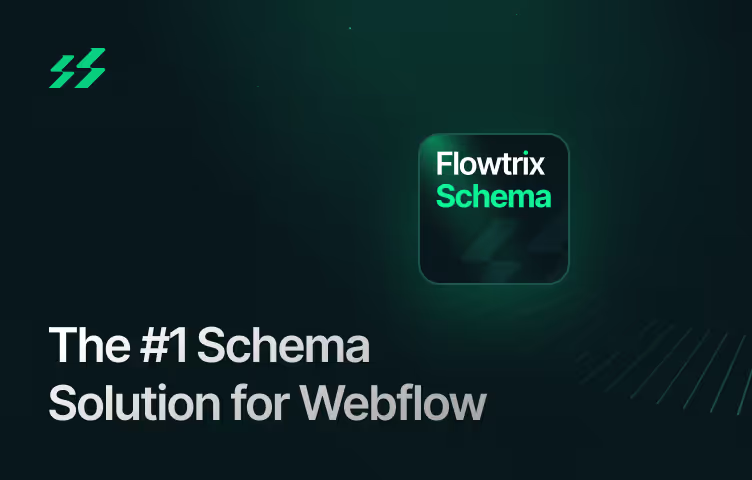













.avif)


.svg)
.svg)

