In today's digital landscape, user experience has become increasingly nuanced, with dark mode emerging as more than just a trendy design choice. As screens become an integral part of our daily lives, the way we interact with digital interfaces continues to evolve. Dark mode represents a significant shift in how we think about digital interfaces and user comfort.
What Makes Dark Mode Essential in Modern UX Design?
The rising popularity of dark mode isn't just about aesthetics. Recent studies show that users spend an average of 6 hours and 35 minutes daily on their devices, making visual comfort more crucial than ever. Dark mode addresses this by fundamentally changing how we interact with our screens, especially during extended use periods.
For designers and developers, understanding dark mode goes beyond simply inverting colors. It involves carefully considering user needs, accessibility requirements, and the technical aspects of implementation. Let's explore why dark mode has become an essential consideration in modern UX design and how it can be implemented effectively.
The Core Benefits of Dark Mode
Enhanced Visual Comfort for Extended Use
One of the most significant advantages of dark mode is its ability to reduce eye strain during prolonged screen time. Traditional light interfaces emit considerable blue light, which can cause discomfort and fatigue, particularly in low-light environments. Dark mode significantly reduces this strain by lowering the overall light emission while maintaining readability and functionality.
The impact becomes particularly noticeable during nighttime use or in dimly lit environments. Many users report feeling less eye fatigue when using dark mode interfaces, making it an essential feature for applications designed for extended use sessions.
Improved Battery Life and Device Performance
For devices with OLED or AMOLED screens, dark mode can contribute to significant battery savings. These screens work by turning off pixels to display black, meaning darker interfaces naturally consume less power. This technical advantage translates into tangible benefits for users, particularly on mobile devices where battery life is a constant concern.
Accessibility and User Inclusivity
Dark mode plays a crucial role in making digital interfaces more accessible to users with various visual sensitivities. People with conditions like photophobia or certain types of color blindness often find dark interfaces more comfortable to use. By offering dark mode as an option, designers can make their applications more inclusive and user-friendly for a broader audience.
Implementing Dark Mode: Best Practices for Success
Understanding Color Theory in Dark Interfaces
The successful implementation of dark mode goes beyond simply inverting colors. It requires a thorough understanding of how colors interact in dark environments. Instead of using pure black backgrounds, which can create too much contrast and cause eye strain, consider using dark grays (like #121212, as recommended by Material Design) to create a more comfortable viewing experience.
Text and interactive elements need careful consideration as well. Rather than pure white text, using slightly muted whites or light grays can reduce eye strain while maintaining readability. The key is finding the right balance between contrast and comfort.
Maintaining Brand Identity in Dark Mode
When implementing dark mode, it's crucial to maintain your brand's visual identity while adapting to the darker palette. This means carefully considering how your brand colors translate to dark interfaces and ensuring that key brand elements remain recognizable and effective in both light and dark versions.
Testing Across Different Devices
Dark mode implementation should be tested across various devices and screen types. What works on a high-end OLED display might not be as effective on an LCD screen. This comprehensive testing ensures a consistent experience for all users, regardless of their device choice.
Looking Forward: The Future of Dark Mode
As we move forward, dark mode is likely to become even more sophisticated. We're seeing trends toward dynamic dark modes that adapt to ambient lighting conditions and user preferences. Some applications are experimenting with customizable darkness levels, allowing users to fine-tune their viewing experience.
The future might also bring more intelligent implementation of dark mode, with AI-driven systems that adapt to individual user behavior and environmental conditions. This could lead to more personalized and context-aware interfaces that automatically adjust to provide optimal viewing comfort.
Making the Decision: Is Dark Mode Right for Your Project?
When considering whether to implement dark mode, think about your users' needs and behaviors. Applications that are frequently used in low-light conditions or for extended periods are prime candidates for dark mode implementation. Consider your user demographics, use cases, and technical capabilities when making this decision.
Remember that dark mode isn't just an aesthetic choice – it's a functional feature that can significantly impact user experience. If your application involves content consumption, professional tools, or any scenario where users might spend extended time looking at screens, dark mode could be a valuable addition to your interface.
The Path Forward
Implementing dark mode effectively requires careful planning and consideration of various factors. Start by understanding your users' needs and behaviors, then develop a comprehensive strategy for implementation that includes:
- Careful color selection and contrast testing
- Thorough cross-device compatibility checks
- Consideration of accessibility guidelines
- Implementation of smooth transitions between modes
- Regular user feedback and iterative improvements
Remember that the goal isn't just to create a darker version of your interface, but to provide a genuinely improved user experience that complements your existing design.
Whether you're just starting to explore dark mode or looking to refine your existing implementation, the key is to focus on user needs while maintaining design integrity and functionality. With careful planning and attention to detail, dark mode can become a valuable feature that enhances your overall user experience.
Ready to implement dark mode in your project? Contact us to navigate the complexities of dark mode implementation and ensure your users get the best possible experience.










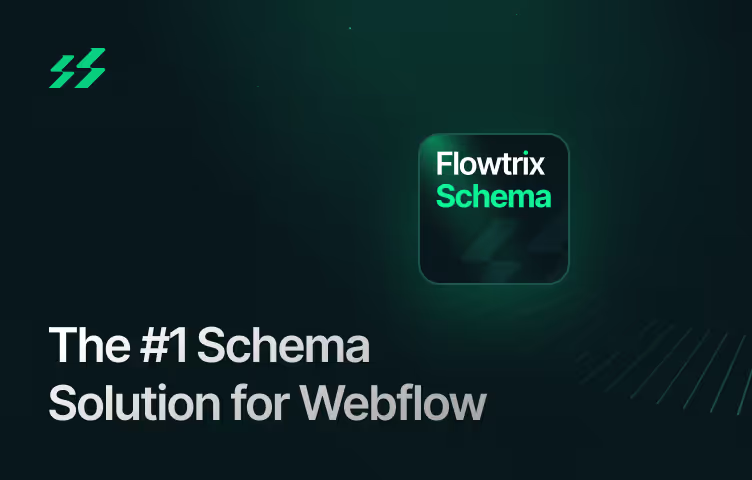







.avif)


.svg)
.svg)

