What is Button States?
Every interactive element on a website, particularly a button or a CTA (Call to Action), should have multiple Button States to provide clear feedback to the user, a core tenet of Interaction Design. The most common states include: normal, hover, disabled, and focus.
Why Button States Matter in UX?
Properly designed button states are essential for clear communication and preventing confusion, directly impacting Conversion Rate and Usability.
- Feedback: States immediately inform the user that their action (moving the mouse, pressing a key) has been registered by the system.
- Accessibility: The Focus state ensures that users navigating with a keyboard or screen reader can clearly see which element is active.
- Brand Identity: States are a key component of the Style Guide and Design System, ensuring every interaction is consistent and professional.
Example from Flowtrix Projects
In every Figma design and subsequent Webflow development, Flowtrix meticulously designs and builds out all five Button States. We use subtle Hover Effects and fast Transitions to provide satisfying feedback without distracting the user. Ensuring a clear 'disabled' state, for example, is a small detail that dramatically improves the UX (User Experience) of complex Lead Forms for our SaaS clients.
Master Webflow.
Get insights directly.



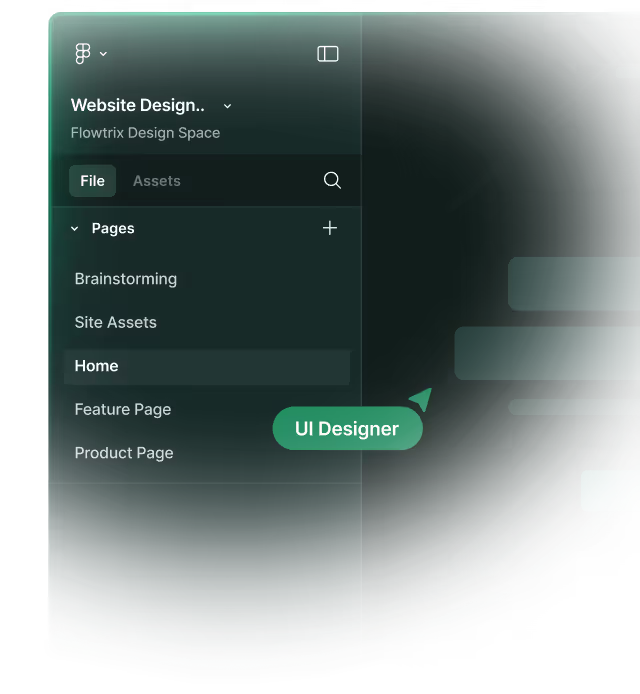
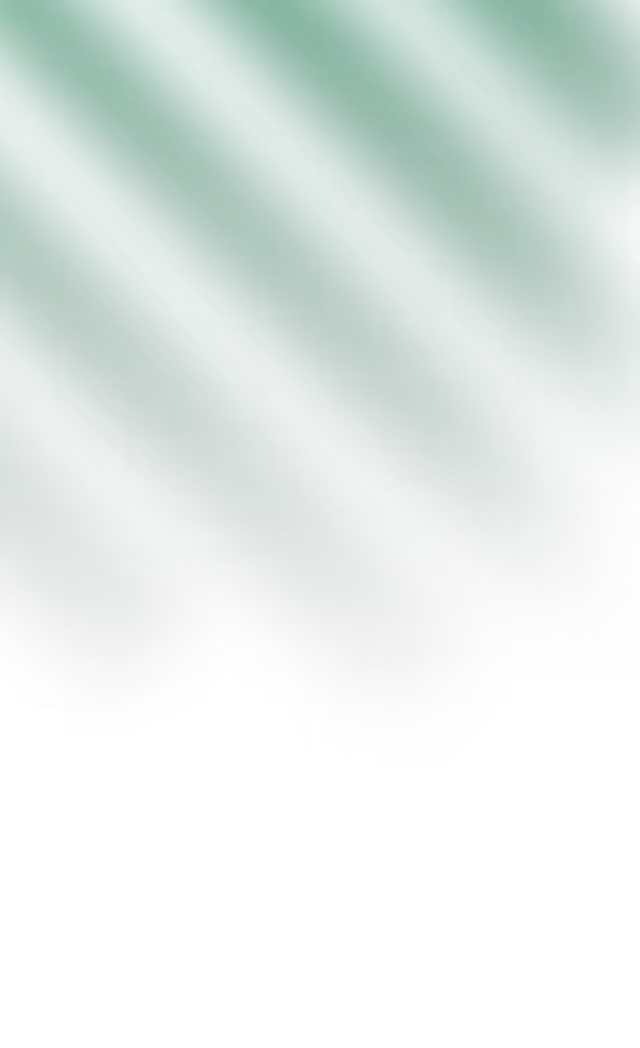




.avif)


.svg)
.svg)

